- Washoe County School District
- Department Homepage
Assistive Technology
Page Navigation
- Department Homepage
- AT Supports & Services/Forms
- Bookshare and AEM (Accessible Educational Materials)
- Resources for Dyslexia and Learning Disabilities
- Reading Resources
- Writing Resources
- Math Resources
- AAC Resources
- Switch Resources
- UDL & 21st Century Learning
- Manuals and Training Videos
- AT All Stars - Hug **
Welcome to Assistive Technology
-
UPDATE - MICROSOFT LENS ISSUE - updated August, 2024
As of May, 2024, the Immersive Reader interface for the Lens iPad app is not working. For students that were using this for text to speech, please do one of the following:
- Use the Prizmo app, if the student has it on the iPad. If not, contact your AT specialist to have it installed
- Follow the instructions in the video or link below to use the Camera app in order to meet the text to speech accommodation
- Video: Use Camera App for Text to Speech
- Instructions: Use Camera App for Text to Speech
Technology levels the playing field….allowing students to access curriculum, demonstrate their knowledge and skills, be independent and even break down stereotypes.
- Technology makes the most difference for students with disabilities...
- Assistance Technology includes low tech to high tech supports that enable a student to do what they otherwise would have difficulty doing


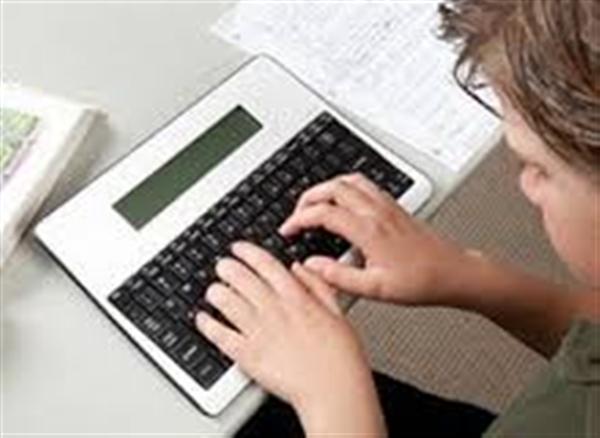




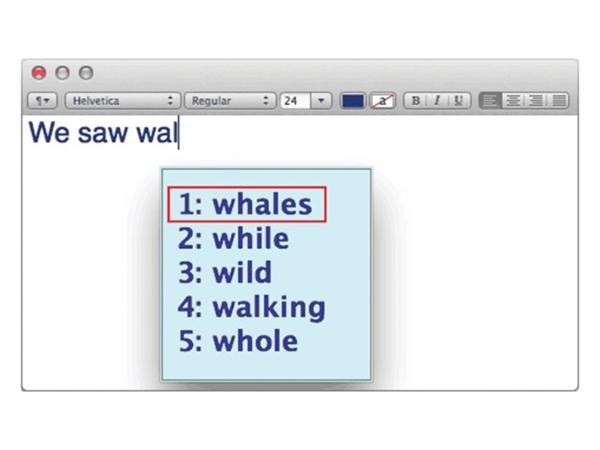
Contact
-
Assistants:Sue Howesjhowe@washoeschools.netApril Ruckerarucker@washoeschools.netAT SpecialistsElizabeth Echeberria: eecheberria@washoeschools.netRobbin Dunn: rdunn@washoeschools.netAlisa Adamson: aadamson@washoeschools.netAlexa Young alexa.young@washoeschools.netAssistive Technology office:Reed High SchoolMobile #611/612WCSD Mailstop: AT/Reed Mobile 611(775) 353-5700 X33962

