- Washoe County School District
- Resources for Dyslexia and Learning Disabilities
Assistive Technology
Page Navigation
- Department Homepage
- AT Supports & Services/Forms
- Bookshare and AEM (Accessible Educational Materials)
- Resources for Dyslexia and Learning Disabilities
- Reading Resources
- Writing Resources
- Math Resources
- AAC Resources
- Switch Resources
- UDL & 21st Century Learning
- Manuals and Training Videos
- AT All Stars - Hug **
-
Resources for Dyslexia and Learning Disabilities
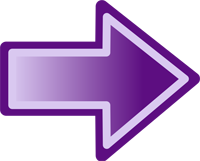 Note: WCSD has approved ONLY the Microsoft supports below for use on school devices. We have included resources to other supports that are not Microsoft for those families/students using their own device.
Note: WCSD has approved ONLY the Microsoft supports below for use on school devices. We have included resources to other supports that are not Microsoft for those families/students using their own device.Office Lens - free app for iOS or Android: Read worksheets/book pages and type/speak answers into document, then send electronically to teacher
How to use Office Lens app: Office Lens Video Tutorial
How to read multiple pages at once with Office Lens
How to use Text Suggestions (word prediction) in Microsoft: Like Co:Writer, but built in
Microsoft Learning Tools – OneNote & Immersive Reader: Learn all the accessibility features in OneNote and Immersive Reader
Read Aloud/Speak feature in Microsoft Edge Browser: Edge can read websites to you!
3 Technology Must-Do's for Dyslexia at School
BeeLine Reader (available as a font in Bookshare and most apps used to access Bookshare)
Supporting Dyslexia with Microsoft Tools
Microsoft Accessibility (Windows - see headings for individual disabilities)
Chrome Apps and Extensions to Help with Reading

