- Family-School Partnerships
- Learning Resources
- High School - Technology Learning Supports
Family Resources
Page Navigation
- Homepage
- Learning Resources
- Family Resource Centers
- Infinite Campus Parent Portal
- i-Ready
- Special Education
- Multi-Tiered System of Supports
- Parent Information Guide to Athletics
- English Language Development
- Kindergarten Registration
- Student Accounting
- Counseling
- Early Childhood Education
- Emergency Guides for Families & Staff
Edgenuity
-
To log in:
- Go to: https://auth.edgenuity.com/login/saml/student/washoeschools
- Username: studentID@washoeschools.org
- Password: password used to log-in at school
For family support, visit this link: Edgenuity Help for Families
For more student support, click here.
Watch this video to learn how to navigate Edgenuity- how to monitor and track progress.
The recommended web browser to access the website is Google Chrome.
Infinite Campus Parent Portal
-
Online information about your child's grades, class assignments and attendance. An app can also be downloaded to your phone. Parents and students have and should maintain separate log-ins.
- Go to: www.wcsdic.org
- If you don't have a parent username and log-in, please call your child's school.
Watch this video to learn how to navigate Infinite Campus Parent Portal - monitor attendance, assignments and track progress.
The recommended web browser to access the website is Google Chrome or Microsoft Edge.
enVision and MathXL
-
The enVision Mathematics Program is the WCSD adopted mathematics program for Algebra 1, Foundations in Algebra 1, Algebra 2, Algebra 2 Honors, Foundations in Algebra 2, PreCalculus w/Trig, Prob/Stat/DM, Calculus and PreCollege Math. For students, this provides access to instructional games, homework, assigned assessments etc. To log-in:
- Go to: https://www.washoeschools.net/domain/684
- Username: studentID@washoeschools.org
- Password: password used to log-in at school
The recommended web browser to access the website is Google Chrome or Microsoft Edge.
McGraw-Hill/ALEKS (Geometry, Formal Geometry)
-
To log-in:
- Go to: https://clever.com/in/washoe
- Username: studentID@washoeschools.org
- Password: password used to log-in at school
The recommended web browser to access the website is Google Chrome or Microsoft Edge.
MyOn Reader (K-12) Online Reading Program
-
To log-in:
- Go to: https://clever.com/in/washoe
- Username: studentID@washoeschools.org
- Password: password used to log-in at school
The recommended web browser to access the website is Google Chrome or Microsoft Edge.
Saavas/Pearson (Biology & Chemistry)
-
To log-in:
- Go to: https://www.washoeschools.net/Domain/1666
- Username: studentID@washoeschools.org
- Password: password used to log-in at school
Having trouble logging on? Watch the video tutorial below.
The recommended web browser to access the website is Google Chrome or Microsoft Edge.
Social Studies: Dave Ramsey Personal Finance Curriculum (HS Government)
-
To log-in:
- Go to: https://clever.com/in/washoe
- Username: studentID@washoeschools.org
- Password: password used to log-in at school
The recommended web browser to access the website is Google Chrome or Microsoft Edge.
World Language: EMC-Carnegie Learning Passports (7-12)
-
To log-in:
- Go to: https://clever.com/in/washoe
- Username: studentID@washoeschools.org
- Password: password used to log-in at school
The recommended web browser to access the website is Google Chrome or Microsoft Edge.
Discovery Education
-
To log-in:
- Go to: https://clever.com/in/washoe
- Username: studentID@washoeschools.org
- Password: password used to log-in at school
The recommended web browser to access the website is Google Chrome or Microsoft Edge.
AP Classroom (Advanced Placement Courses)
-
To log-in:
- Go to: https://myap.collegeboard.org/login
- Students set up their own account with a personal email address and link to each class with a class code provided by the teacher.
The recommended web browser to access the website is Google Chrome or Microsoft Edge.
Library Follet Destiny
-
To log-in:
- Go to: https://washoeschools.follettdestiny.com
- Username: Student ID#
- Password: Student's last name
The recommended web browser to access the website is Google Chrome or Microsoft Edge.
Turnitin
-
To log-in:
- Go to: https://www.turnitin.com/
- Username: studentID@washoeschools.org
- Password: password used to log-in at school
The recommended web browser to access the website is Google Chrome or Microsoft Edge.
School City
-
School City is an online application that is used for administering assessments or assignments created by the teacher, school, or district. Students login to School City when they are scheduled to take an assessment or when they want to view results from assessments taken within School City. To log-in:
- Go to: https://student.schoolcity.com/studentprod24/washoeschools
- Username: studentID@washoeschools.org
- Password: password used to log-in at school
The recommended web browser to access the website is Google Chrome, Firefox or Microsoft Edge.
Open this link for more detailed directions: https://www.washoeschools.net/cms/lib/NV01912265/Centricity/domain/160/schoolcity/Student_LoggingIn-Assessments-Reports.pdf
-

Resources for Students
Click here to login to Canvas (or go through Clever) and then click on the Help tab (shown below).
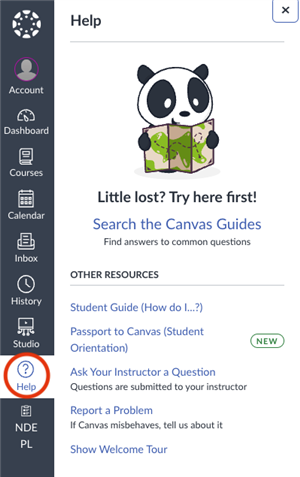
Download the Canvas Student app onto your device.
- Click here for iOS devices.
- Click here for Android devices.
- Note: Once you have installed the app, you will be asked to add your institution. If you search "Washoe" -- nothing pops up. However, if you press enter, it will take you to the appropriate login. Use your school username and password.
Resources for Families
Family access to Canvas is not enabled at this time. District leadership is working to determine the most secure way to enable it and provide support to families. Until it is enabled, please ask your student to login and show you their course information. All grades can still be viewed on Infinite Campus.
