- Washoe County School District
- Manuals and Training Videos
Assistive Technology
Page Navigation
- Department Homepage
- AT Supports & Services/Forms
- Bookshare and AEM (Accessible Educational Materials)
- Resources for Dyslexia and Learning Disabilities
- Reading Resources
- Writing Resources
- Math Resources
- AAC Resources
- Switch Resources
- UDL & 21st Century Learning
- Manuals and Training Videos
- AT All Stars - Hug **
-
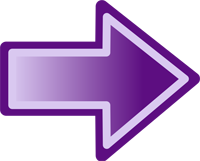 Note: WCSD has approved ONLY the Microsoft supports below for use on school devices. We have included resources to other supports that are not Microsoft for those families/students using their own device.
Note: WCSD has approved ONLY the Microsoft supports below for use on school devices. We have included resources to other supports that are not Microsoft for those families/students using their own device.Manuals and Training Sites:
Immersive Reader: https://www.youtube.com/watch?v=wHJJCLV-DNg
Windows Speech Recognition: https://www.youtube.com/watch?v=9JVcdvvGtNQ
Edge Read Aloud Feature: https://www.groovypost.com/howto/use-read-aloud-feature-microsoft-edge-windows-10/
iOS Speak Screen: https://www.macworld.com/article/3390309/how-to-make-your-iphone-read-to-you-by-using-speak-screen-in-ios.htmlDolphin Easy Reader: (free – use to access Bookshare on personal devices) https://yourdolphin.com/easyreader-for-ios
Training Videos:Office Lens: https://www.youtube.com/watch?v=EbqpoYF2V-EHow to read multiple pages at once with Office Lens: https://www.youtube.com/watch?v=AXTrUZiPblAImmersive Reader: https://www.youtube.com/watch?v=wHJJCLV-DNg
Windows Speech Recognition: https://www.youtube.com/watch?v=9JVcdvvGtNQ
CoWriter Universal: https://www.youtube.com/watch?v=GJwx_ri0lU8
Boardmaker: https://www.youtube.com/watch?v=8-LYf4xWu88Boardmaker Plus Interactive: https://www.youtube.com/watch?v=qrcTjP2YXR8

