- Washoe County School District
- Attendance
- Attendance Toolkit for School Leaders
- Toolkit-Review IC Data
Intervention
Page Navigation
-
- In Infinite Campus click on “Attendance,” then “Reports,” and then “Period Count”
- Enter the first day of school as the start date and today as the end date
- Click the “Count By Period” button
- In the “Having at least” box enter a number of attendance marks (days absent) that you want to use as a benchmark
- Click on “Grade/Alpha” in the Sort Options category
- Click on the “Absent” button in the status category
- Click on the “Unknown, “Excused,” and “Unexcused” buttons in the Excuse category
- Note: you can also click specific absence codes to view specific types of absences
- Click the “Generate Report” button at the bottom of the screen (you may need to scroll down to see it
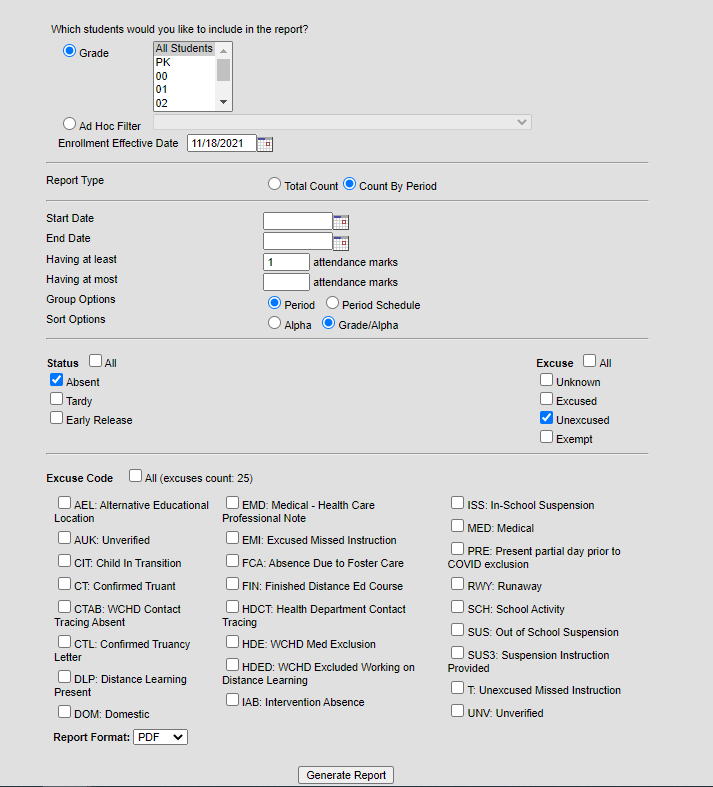
- In the period count report, you will see a list of all students who have missed at least the number of periods you specified in the “Having at least,” box on the previous screen
- Look for patterns in these data
- Do students have specific periods that they are missing more than others? Why?
- Is there an intervention that could be put in place to reduce absences for specific periods?
- Do students have specific periods that they are missing more than others? Why?
- In Infinite Campus click on “Attendance,” then “Reports,” and then “Period Count”

