- Washoe County School District
- Attendance
- Attendance Toolkit for School Leaders
- Toolkit-The Graduation Potential Report
Intervention
Page Navigation
The Graduation Potential Report in BIG (HS Only)
-
- In Big, click on "Graduation Potential 2.0" from the report catalog.
- Select your desired school, month, and any ethnicity or special population you may be considering
- At the top of the page you will see a bar graph that shows percentages of students on track, in progress, off track, and who have vanished or dropped out
- By clicking on the various sections of the graph you can get more details about the students in that section
- Including credit deficiency, and any exams missing
- Clicking on these sections will give you a student level report which includes credits where the student may be deficient as well as GPA information and other exams or requirements that may not be complete
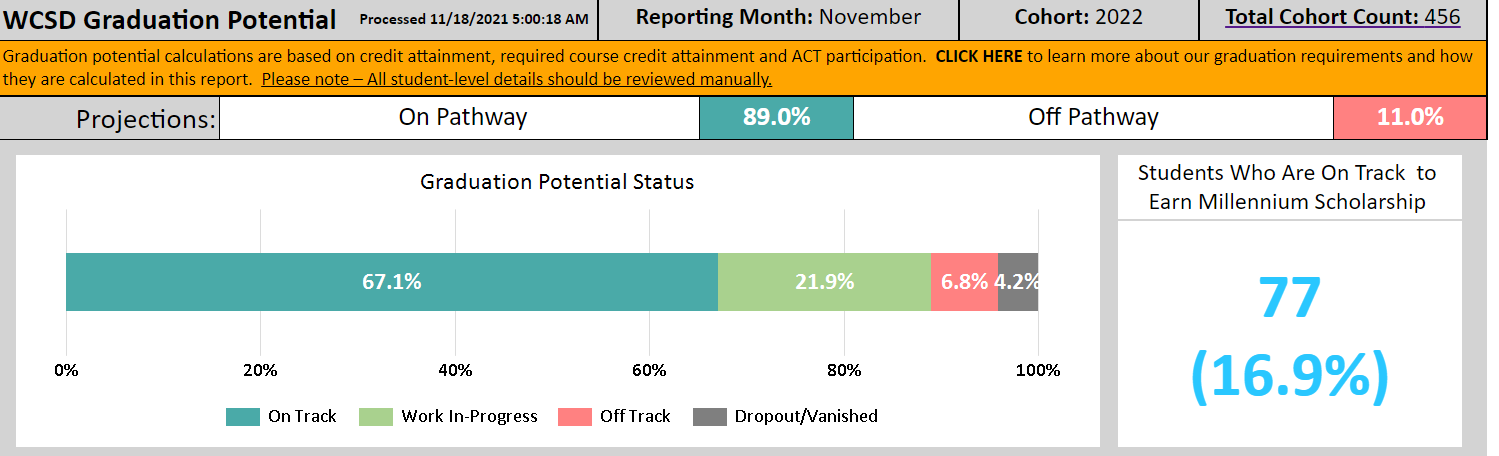
- It is important to review the data in this report carefully to identify specifically what areas students may need support with. Do not assume that all students in a given student level report will benefit from the same intervention.
- In Big, click on "Graduation Potential 2.0" from the report catalog.

