- Washoe County School District
- Canvas Learning Management System (LMS)
For Students/Families
Page Navigation
- About Digital Learning
- 21st Century Competencies for Students
- Canvas Learning Management System (LMS)
- Digital Citizenship
- FAQs for Students & Families
- Login - Clever
- Login - enVision Mathematics
- Login - Infinite Campus Portal
- Login - Office 365
- Login - SchoolCity
- Microsoft Teams Help for Students & Families
- Nevada Integrated Technology Standards for Students
- WCSD Approved Digital Learning Tools
-

Resources for Students
Click here to login to Canvas (or go through Clever) and then click on the Help tab (shown below).
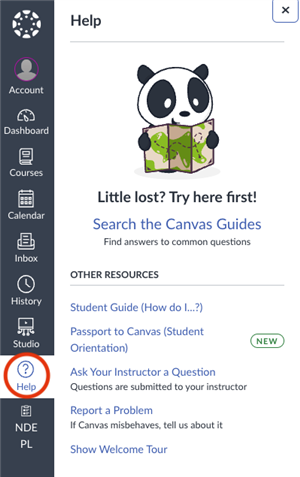
Download the Canvas Student app onto your device.
- Click here for iOS devices.
- Click here for Android devices.
- Note: Once you have installed the app, you will be asked to add your institution. If you search "Washoe" -- nothing pops up. However, if you press enter, it will take you to the appropriate login. Use your school username and password.
Resources for Families
Family access to Canvas is not enabled at this time. District leadership is working to determine the most secure way to enable it and provide support to families. Until it is enabled, please ask your student to login and show you their course information. All grades can still be viewed on Infinite Campus.

