- Washoe County School District
- Registration
Child Find
Page Navigation
-
Online Registration Step-by-Step Directions
Step One: Go to the Washoe County School District website https://www.washoeschools.net
Step Two: Select the “Students and Parents” tab:
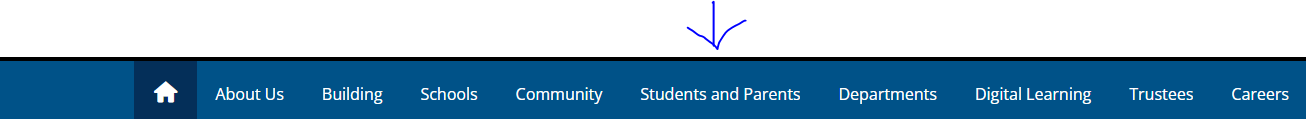
Step Three: Select “Register for School” :
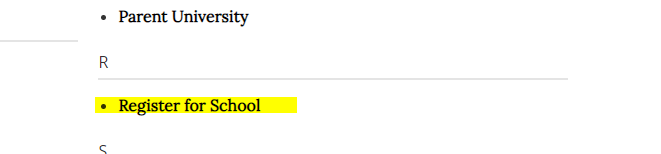
Step Four: Select “Kindergarten and new to WCSD Online Registration” :
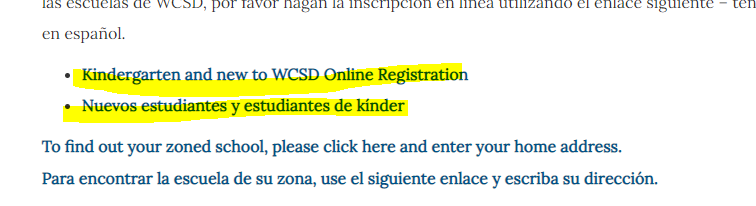
Step Five: Answer all questions in the application. Upon completion of the online registration application, you will get an option to print. If you print the application you will see:
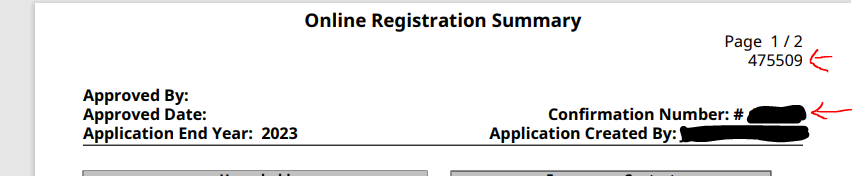
Please write down the application number (under the page count). The Child Find secretary will ask you for the application number so that online registration can be completed.
Instrucciones paso a paso para la inscripción en línea
Paso uno: Vaya al sitio web del Distrito Escolar del Condado de Washoe https://www.washoeschools.net/
Paso dos: Seleccione la pestaña "Estudiantes y padres":
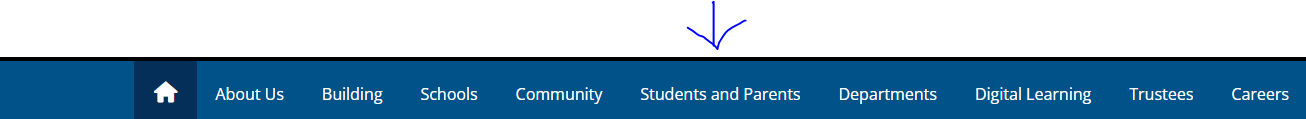
Paso tres: Elija “Register for School”
Paso cuatro: Elija “Kindergarten and new to WCSD Online Registration” :
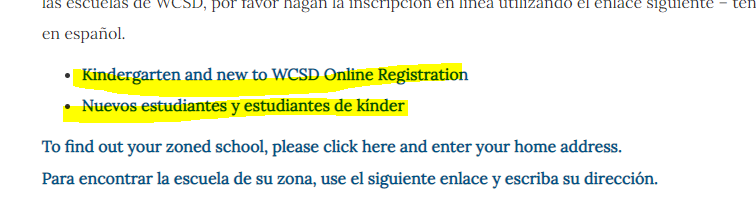
Paso cinco: Responda todas las preguntas en la solicitud. Al completar la solicitud de registro en línea, tendrá la opción de imprimir. Si imprime la solicitud verá:
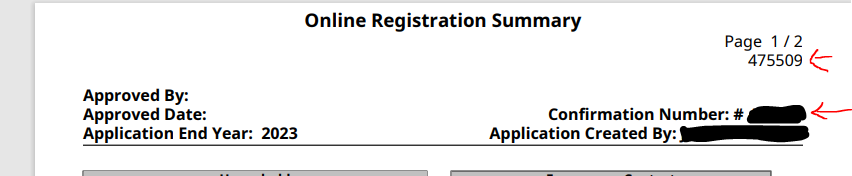
Por favor escriba el número de solicitud (debajo del número de la página). La secretaria de Child Find le pedirá el número de solicitud para poder completar la inscripción en línea.

