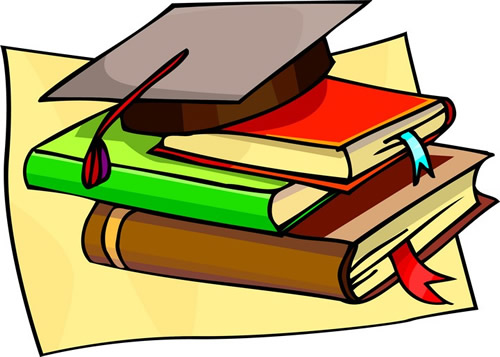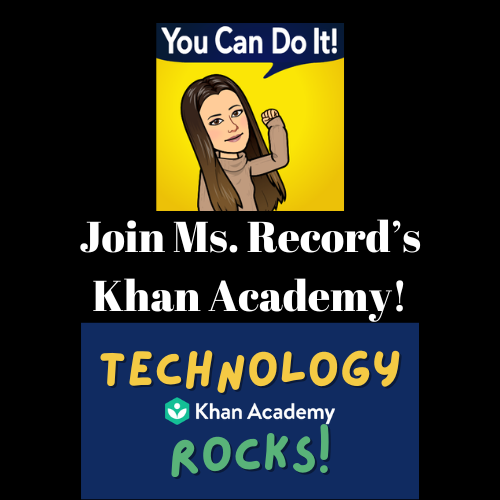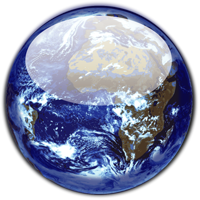- Elementary Schools
- Ms. Record's Computer Lab
Van Gorder
Page Navigation
Van Gorder Computer Lab
-

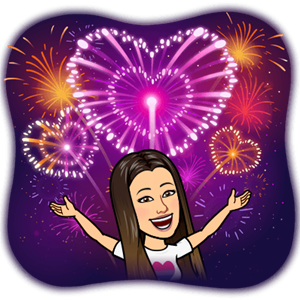
 Welcome to Computers, Van Gorder Red Hawks!!
Welcome to Computers, Van Gorder Red Hawks!!


#1 Rule in Ms. Record's Computer Lab is to have fun while learning, exploring, and
gaining knowledge for your bright future in technology education!
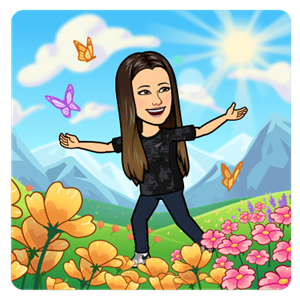

 Ms. Record
Ms. Record
 QuickLinks for Students
QuickLinks for Students






 Microsoft Office 365
Microsoft Office 365

 LOG IN to OFFICE 365_STUDENTS & STAFF
LOG IN to OFFICE 365_STUDENTS & STAFF
 SBAC TESTING PRACTICE
SBAC TESTING PRACTICE 
 Mrs. Bennett's Library Page
Mrs. Bennett's Library Page
 Student Infinite Campus Portal
Student Infinite Campus Portal
 Join Ms. Record's Khan Academy!!
Join Ms. Record's Khan Academy!!
Educational Games
Other Websites








 Ms. Record's Computer Lab Team
Ms. Record's Computer Lab Team



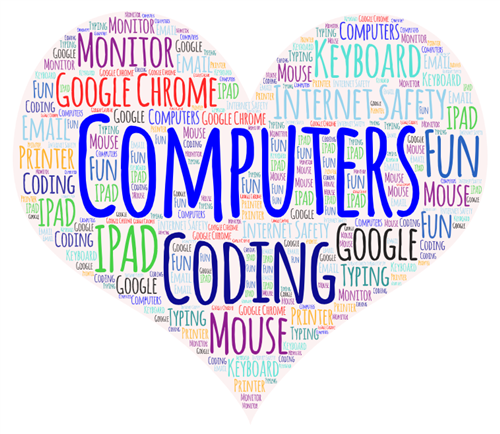
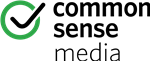
VG Specials Testing Resources 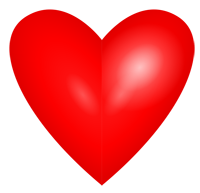 Ms. Record's FlipGrid!
Ms. Record's FlipGrid!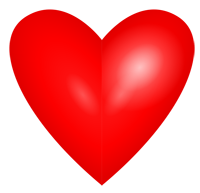
Ms. Record's Computer Lab FlipGrid
MAIN Topic: VGES Virtual Yearbook 2023-2024
***Directions to Log Into Ms. Record's FlipGrid***
1. Click the Link above "Ms. Record's Computer Lab FlipGrid"
2. Enter your Student Email Address: (StudentID@washoeschools.org_Example:2548881@washoeschools.org) and Password: Same as School Computer Log In, Dreambox/EnVision & Office 365
3. Click "Let's Go"
4. Look for the Topic that you are Asked to Complete
5. Read all of the Directions, Watch Videos, etc.
6. After you have Read all of your Directions, click the "White + in the Green Circle" to Record your Response!
7. Click "Log In with Microsoft"
8. Record your Amazing Video!
I Can't Wait to See all of your Responses!
Enjoy, Be Creative and most of all, Have Fun!!

 Ms. Record
Ms. Record
Announcements
-
Computer Lab
Website is Here!
Always Under Construction...
Ms. Record has created a Computer Lab Website for staff, students, and parents! It is my goal to continue building this website with as much technology resources as possible. If you have any suggestions, ideas, etc. that you would like me to add to the website please email me and I will do my best to make sure they are added. It is my goal to create a computer lab website that is a learning and reference technology tool for staff, students, and parents. I'm really excited to get this accomplished! :-) Thank you for your time and I hope to hear from all of you on what you would like to see on our computer lab site.